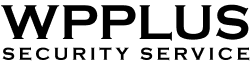WordPress Site Recovery Service
WPPLUS can solve your WordPress problems!
WPPLUS, the WordPress experts, will quickly recover your WordPress site!
- When I access the site
I get forwarded to an overseas page. - An unknown site appears in the results of a search for my company's site on Google.
Site Recovery!

- Identify tampered files and remove malicious code
- Add security settings to prevent recurrence
- Server company informed me that I was sending a lot of spam mails.

- Add anti-spam settings to your mail form
- Support for switching to alternative mail forms
- WordPress admin screen does not appear.
- Can't log in to Wordpress

- Quickly identify the cause of the trouble and recover the site
3reasons why WPPLUS is chosen
- Free Website Diagnosis
- We offer free website diagnosis to determine the cause of the problem and to investigate malware infection. Please review the estimate prepared based on the results of the diagnosis and consider requesting work.
- Guaranteed Site Recovery
- This is a “Guaranteed Recovery” service that does not charge for failure to recover the site.
We will take full responsibility for your site until it is fullyrecoverd.
- 3-month guarantee for recurring problems
- Security configuration work to prevent recurrence is also available as part of the standard service.If the same problem reoccurs within 3 months, we will recovery the system again at no additional charge.
Contact Us
WPPLUS is different from others.
3advantages of rescovering website with WPPLUS

- Recover your website in a short time
- After receiving your inquiry, we will respond promptly from diagnosis to recovery.
We will also do our best to accommodate those who are in a hurry or who wish to receive service at night or on holidays.

- Experienced engineers available
- Expertise and extensive experience are essential for WordPress malware infection recovery work.
Our experienced and professional staffs are in charge of the recovery work.

- Onsite support is also available.
- For customers who have difficulty in sharing their login account information, or who prefer to meet in person for consultation, we also offer an onsite service.
Cyber Attacks
- malware infection
- When I access the site, an unknown foreign site appears.
- Unknown users are registered in WordPress.
- Unknown files exist in the server and files are created again even after deleting files once.
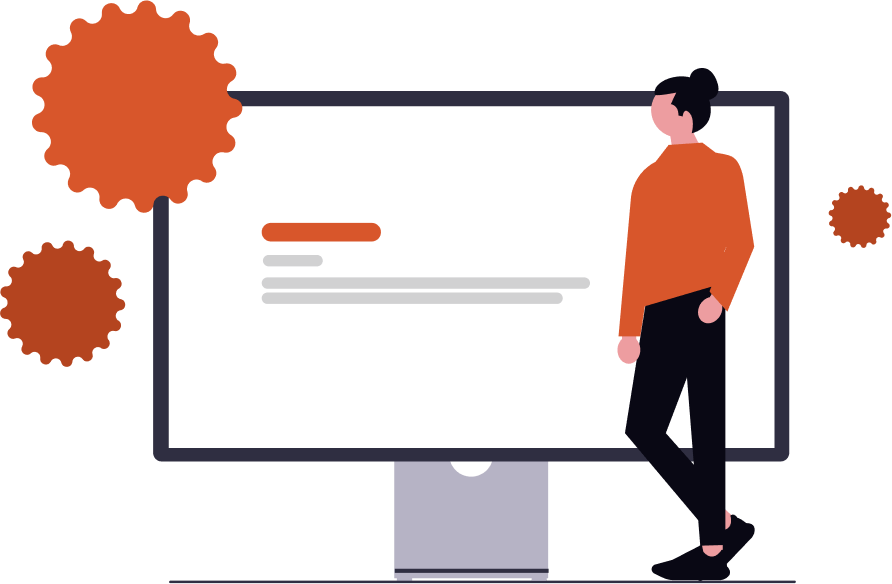
Attackers install malware on servers and launch various attacks such as “site defacement” and “acquisition of personal information. There is not one malware file that is installed, but usually dozens to thousands of files are installed. Usually, it is extremely difficult to remove all such malware.
Recovery requires not only the removal of “malware” illegally installed on the server, but also the identification of “backdoors” used by the attacker to gain unauthorized entry into the system.
-
Examples of malware removal work
- Deletion of illegally installed files
- Deletion of unauthorized programs written to existing files
- Remove illegally registered users.
- Remove illegally added plugins.
- Deletion of unauthorized programs written to databases.
Since recently there has been an increase in process-resident malware that automatically restores deleted files, it is essential to install firewalls and check folder and file permissions.
It is also necessary to deal with software vulnerabilities that can be exploited as backdoors. Specifically, it is important to update WordPress itself, themes, plugins, etc. to the latest version to eliminate the vulnerability itself.
- spam mail
- The rental server company informed us that they had confirmed that we were sending unauthorized e-mails.

Sending spam emails by exploiting mail form vulnerabilities is another frequently observed attack.
Many people who receive these e-mails may be affected because they send out large numbers of e-mails that can infect people with viruses just by opening them, or that contain links to “phishing” sites that steal personal information.
To prevent the sending of such spam e-mails, it is effective to use a combination of multiple methods. For example, introducing “reCAPCHA,” an anti-spam tool developed by Google, restricting access source IPs and domains, adding required fields and confirmation screens to mail forms, etc.
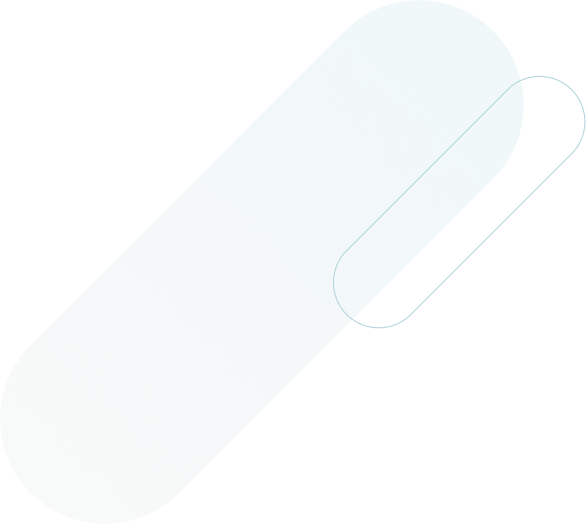
- Rewriting google search results
- An unknown site appears in the results of a search for my company's site on Google.
- Clicking on a link to my company's site in Google search results brings up an unknown shopping site.
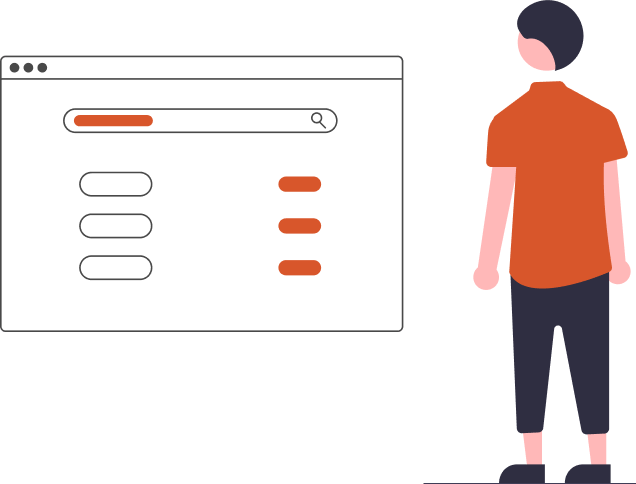
Your site is infected with malware that rewrites Google search results. If left unchecked, this malware will continue to index information, and the damage tends to grow over time.
If you are infected with such malware, you will need to “remove the malware on the server” and “correct the information indexed by Google (request for re-indexing)”.

- Problems with version upgrade.
- After upgrading PHP, error messages appear on the homepage.
- After updating WordPress, the page no longer displays.
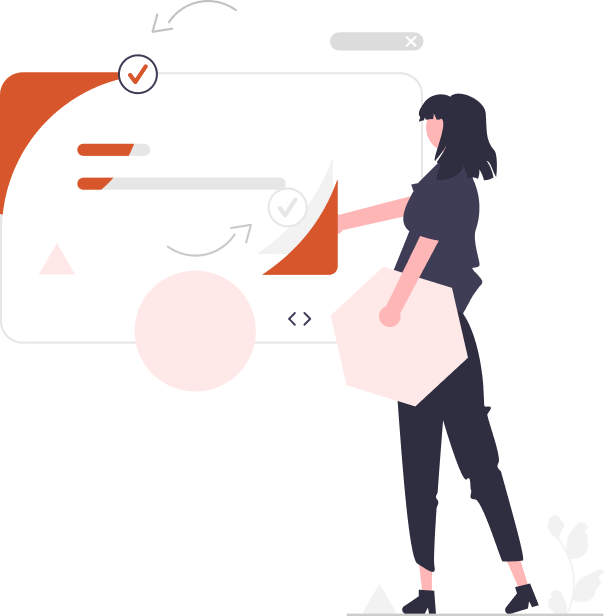
Since different versions of WordPress support different versions of PHP, if you upgrade your PHP version carelessly, your site itself will not work, or error messages will be displayed.
The same goes for WordPress themes and plugins, if you upgrade them, WordPress may not work properly.
If you have plugins set to auto-update, be careful, because suddenly a problem may occur and your site will not display properly.
When such problems occur, it is necessary to first check the error log to determine the cause, and then take individual action accordingly. Specifically, you will need to modify your PHP program to match the PHP version, or switch to a plugin that corresponds to the version of WordPress you are using.
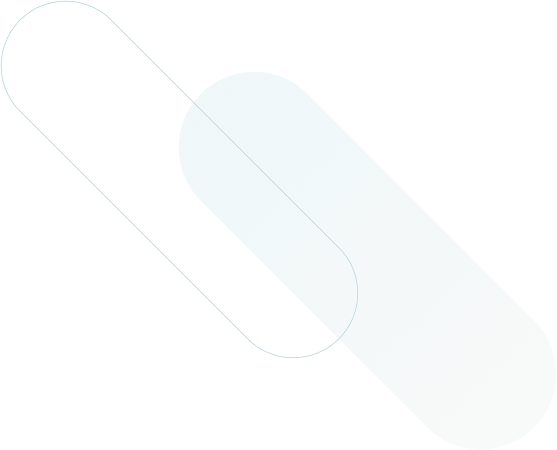
Past recovery cases
Here are some examples of actual cases we have handled
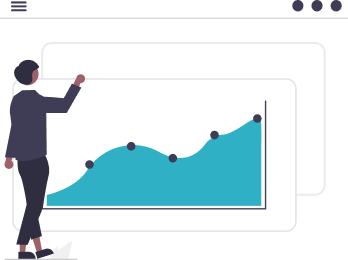
We received an inquiry that when accessing their company's website, the user was forwarded to an external shopping site.
Upon checking the server, we confirmed widespread malware infection. We also confirmed the existence of suspicious users with no registered e-mail addresses and plugins of unknown creators.
- Recovery
-
Fortunately, a backup file of the site obtained several months ago was still available, and we quickly reconstructed the site. All files and databases infected with malware were deleted. With the cooperation of the client, we were able to recover the site 4 hours after the inquiry.
After the work was completed, we installed security plugins and added security settings to prevent a recurrence in the future.
Work Fee : 39,600 yen (tax included)

After receiving inquiries about suspicious English pages being displayed on multiple sites, we conducted an investigation and confirmed that key WordPress files had been tampered with and malware had been installed.In addition, four other sites running on the same server were all infected with malware. In these cases, the removal process is quite difficult, as malware must be removed from all sites.
- Recovery
-
Since no backup was taken, manual recovery was chosen. Specifically, we took the following actions
– Replaced WordPress core files with the latest version
– Removal of malware-related files and correction of tampered files
– Deletion of fraudulently created users.
– Stopped resident malware processes.Because of the multiple sites, we had to delete and modify more than 1,000 files, but we were able torecover all of them in two days.
Work Fee : 39,600 yen (tax included, per site)
price
Diagnosis Fee
Investigate whether malware is
present and the cause of the problem.
0YEN

- No malware infection
-
Site Recovery Plan
Recover your web site according to the problem
19,800yen (tax included)
※ The work cost will vary depending on the work itmes and work environment.
-
Website Diagnosis Fee
We will investigate the cause of the problem at no charge.
※ Based on the results of the initial diagnosis, we will inform you of the necessary recovery work, estimate, work period, etc. -
Warannty
If the site cannot be recovered, no fee will be charged.
If a similar problem occurs within 3 months after the work is done, we will provide another recovery service at no additional charge.※ In the case of a different problem, an additional work fee will be charged. -
Reporting
The work will be reported in a report.
- malware infection
-
Malware Removal Plans
Remove malware and recover site
39,600yen (tax included)
-
Website Diagnosis Fee
We will investigate the cause of the problem at no charge.
※ Based on the results of the initial diagnosis, we will inform you of the necessary recovery work, estimate, work period, etc. -
Warranty
If the site cannot be recovered, no fee will be charged.
If a similar problem occurs within 3 months after the work is done, we will provide another recovery service at no additional charge.※ In the case of a different problem, an additional work fee will be charged. -
Security Settings
Various security settings will be added. Restrict access to important files Blocks brute force attacks on login pages Login lockout function File tampering detection function Other security settings according to the customer's environment
-
firewall
Install an application firewall to prevent external attacks.
-
Reporting
The work will be reported in a report.

An invoice will be issued after the work is completed. You can choose to pay by bank transfer or credit card.


Service Flow
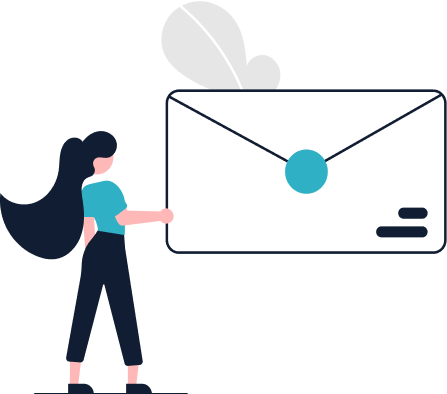
- Contact
- First, please contact us by e-mail or phone.
Our staff will confirm the details of the problem.
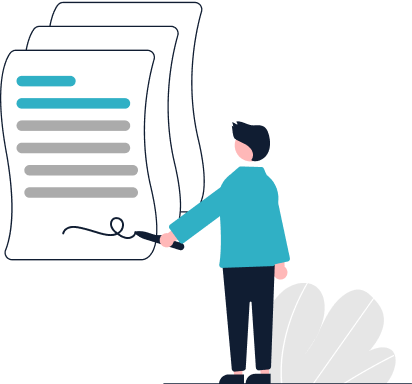
- Assesment 、Estimation
- We will perform an initial diagnosis of your site (free of charge).
Please review the quotation prepared based on the results of the diagnosis.

- Site Recovery
- Our professional staff will perform the recovery work.
We will contact you as soon as the work is completed,Please check the site.
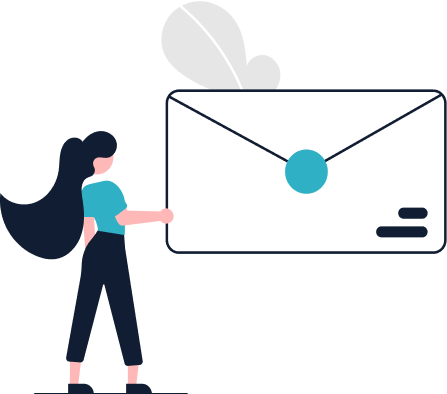
- Payment
- An invoice will be issued after the work is completed.
Payment can be made by credit card or bank transfer.

- On-site Site Recovery Service
-
We can provide onsite recovery service.
If you have difficulty in lending login account information, or if your security policy prohibits access to the server from the outside, Please feel free to contact us.
FAQ
- How long does it take to recover?
- The time required for recovery varies depending on the problem.
Minor problems can be recovered in less than one hour.However, for widespread problems, it may take several days for recovery.
- Do I still have to pay if you can't recover the site?
- If the site cannot be recoverd, no fee will be charged.
- What do I need to prepare for recovery?
- To recover your site, you will need to share your WordPress login account, rental server login information, and FTP information.
- Is it possible to request work on weekends and holidays?
- We will do our best to accept inquiries on weekends and holidays.
However, please contact us first by filling out the contact form, as the person in charge may not be available to take your call.
- What payment methods do you accept?
- An invoice will be issued after the work is completed. You can choose to pay by bank transfer or credit card.
- Can we sign a confidentiality agreement?
- We will send you an electronic non-disclosure agreement via email before the work begins.If you would like to use a template of the agreement prepared by the client, please ask us about it.
- After the work was done, the trouble returned.
- We can also come to your office to perform recovery work.
- After the work was done, the trouble occurred again.
- If a similar problem occurs within 3 months after the recovery, we will recover the site again at no additional charge.
In the case of a different problem, an additional work fee will be charged.